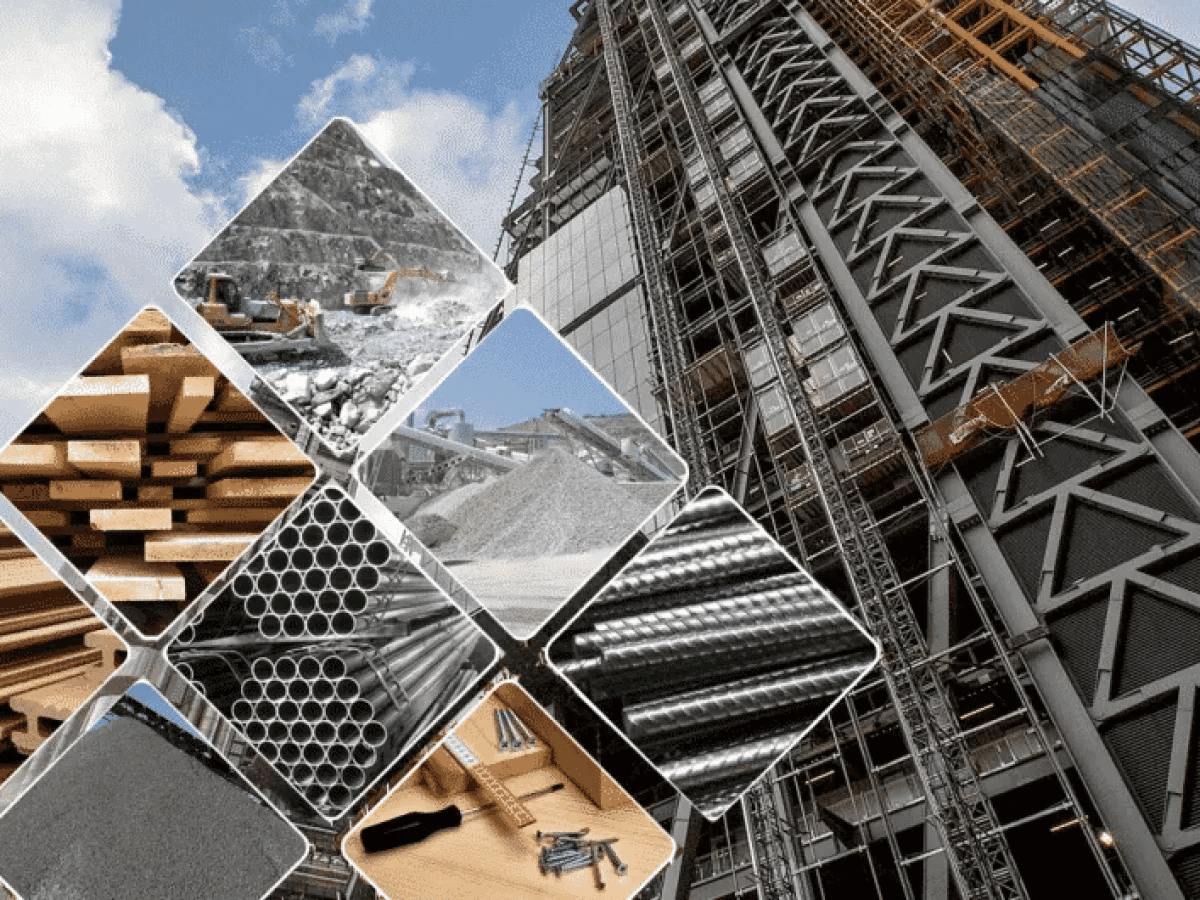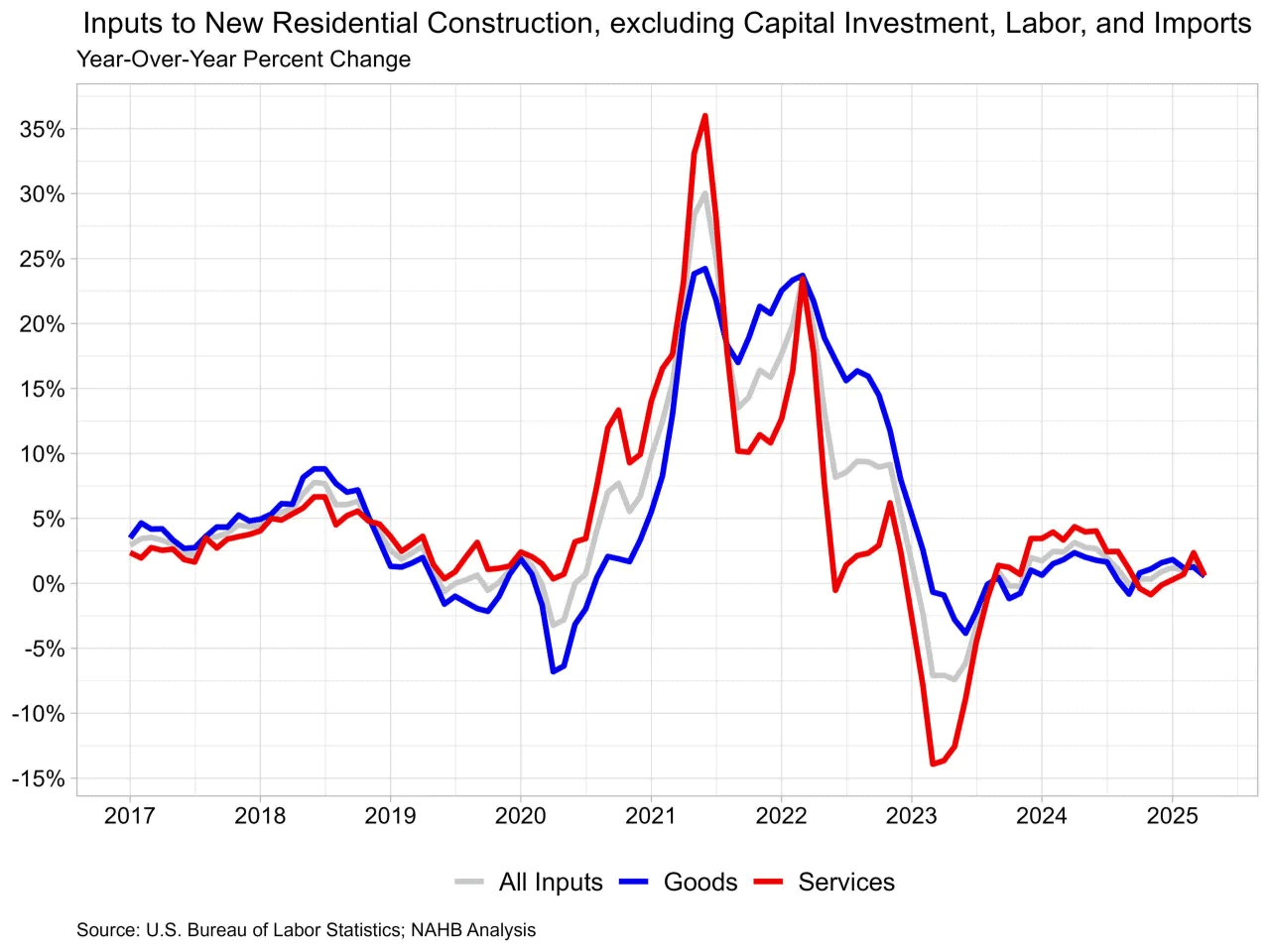Image Source: Pixabay
Feeds and speeds are two key variables that can have a huge impact on the quality of the finished part. Feed rates are based on the power and rigidity of your machine, machinist experience, your material/bit combination, and the design of the cutter.
Getting your feeds & speeds right is critical to achieving great surface finish, tool life and part quality. This article will cover the basics of feeds & speeds:
Tool Life
The proper settings of feeds and speeds can make or break a job, and often a tool or two. Getting these parameters dialed in correctly can increase material removal rates, produce surface finish requirements without a lot of hand work, and extend the life of your tools.
Getting the right feeds and speeds means knowing how to properly match up your spindle/router speed, or RPM (Rotation per minute), with your machine’s linear velocity, which is the amount of material it can cut in a given period of time, also known as the feed rate. In general, a higher spindle/router speed will require a lower feed rate, but that is not always the case.
Feed rates are important because they determine how much material the router bit removes in a single rotation of the cutting edge. Having the right chip load is also critical. Too little chip load can cause rubbing instead of cutting and generate excessive heat, while too much will create chattering marks on the surface of your finished part.
Getting the correct speed and feed depends on a number of factors, including power and rigidity of the machine, material type and hardness, depth and width of cut, cutter design and sharpness, and spindle horsepower. Getting these variables together requires some trial and error, but with some guidance, you can get to the point of having accurate settings that will make your job go smoothly.
Material
The material used in a project impacts both feed and cutting speeds. A machinist must choose a speed and feed that is safe for the machine and the material being cut. This decision also affects metrics like surface finish, tool life, and more.
Feed rate is a term that machinists use to describe the amount of material removed during one spindle revolution. The machinist must choose the correct feed rate to match the desired workpiece size, quality, and production rates. The ideal feed rate varies by material, the type of cutter being used, and the machine’s capabilities.
The machining process is a series of repetitive movements that are controlled by the CNC machine. Each movement moves the cutting tool relative to the workpiece to cut away unwanted material. Feed and cutting speed are two of the most important machining parameters because they control how quickly and efficiently a part can be made.
Think of it this way – imagine you are driving 100 miles per hour and have to make a 90-degree turn on a highway. You would want to slow down before the corner so you don’t have to decelerate so abruptly. That’s what happens when the machinist doesn’t optimize the feed rate. A proper feed rate can help avoid this problem and reduce friction and torque loads on the machine.
Machine
Speed and feed are critical settings for a CNC machine. When they are dialed in properly, they allow for higher material removal rates and a surface finish that meets requirements without hand work. They also allow for increased tool longevity. However, finding the perfect speeds and feeds for any job can be challenging. A single combination of variables may not work for every situation, and machinists must use a variety of charts, formulas, and “feel” to find the right values.
It is important to note that feed rate and cutting speed are not the same thing. Feed rate describes how quickly the tool moves through the material, while cutting speed is the distance the tool travels in one spindle revolution. The relationship between these two variables can be confusing, but it is important to understand the difference.
For example, a cutting speed of 100 inches per minute along a straight line will accelerate to zero when it hits the first 90-degree corner. This rapid deceleration causes the tool to experience a significant amount of torque load and can result in chatter marks on the machined product. In contrast, a feed rate of 100 in/min would accelerate to the corner point and then quickly back up to 100 in/min to continue cutting. This smooth transition reduces the stress on the machine and produces a better-quality surface finish.
Safety
Feed rate and cutting speed are critical to a CNC machine’s effectiveness. They play a key role in determining material removal rates, surface finish requirements, and the longevity of your tooling. They can also impact the overall quality of your manufactured workpiece.
While the relationship between these variables is complex, there are a few general formulas to help you determine an appropriate feed rate and cutting speed for your material. These formulas consider factors like the size and type of cutter, the material you are cutting, and the RPM of your machine.
When deciding on the ideal feed rate, remember that efficiency and quality should be balanced. A higher feed rate will cut your material faster, but it may compromise the surface finish of your workpiece. A slower feed rate will take longer to complete the same amount of work, but it will preserve your tooling’s life and ensure that your final product meets all of its required specifications.
Regardless of your chosen feed rate, it is essential to follow all safety measures when using a CNC machine. This includes ensuring that the machine is in its home position and powering off before reaching into the compartment where it’s awaited for the next cycle. This will prevent injuries or damage to the machine and your tools. In addition, your CAM software should have built-in safety features that protect your workpieces and prevent accidents from occurring.